前言
此篇博客仅针对【科学上网】的情况下有效。
心态小崩
能看到这篇博客的你,肯定在全球最大的
同性交友网站(gitHub)上遇到过以下情况
- 使用不知哪里来的【科学上网】能够访问到GitHub。
- 但是当你在IDE工具中或者命令行中开开心心的敲着代码,想要进行git pull,git push时,git却无情的抛给你一个错误
Failed to connect to github.com port 443: Operation timed out
解决办法
作为一个程序员,你心想,这还难得到我?于是你在各大搜索引擎疯狂搜索,有以下几种方法
git config --global http.sslVerify "false"
git config --global https.proxy http://127.0.0.1:1080
git config --global http.proxy http://127.0.0.1:1080
但是,你发现以上都没有什么卵用,在你绝望之际,你突然看到这篇博客https://blog.csdn.net/Hodors/article/details/103226958 里的评论
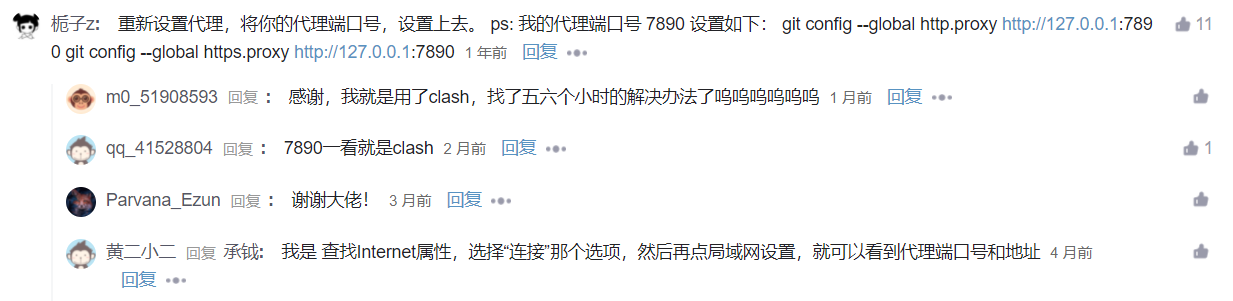
最终解决
你终于看到了点不一样的东西
git config --global http.proxy http://127.0.0.1:7890
git config --global https.proxy http://127.0.0.1:7890
看了一下评论,原来这是【科学上网】工具 clash的端口,而你用的是V2rayN,经过一番搜索,你在V2rayN 的配置文件里找到了答案
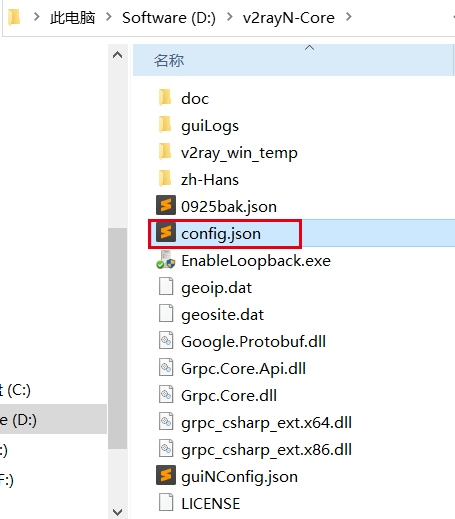
git config --global http.proxy http://127.0.0.1:10809
git config --global https.proxy http://127.0.0.1:10809
此时你发现世界都变得美好了。

